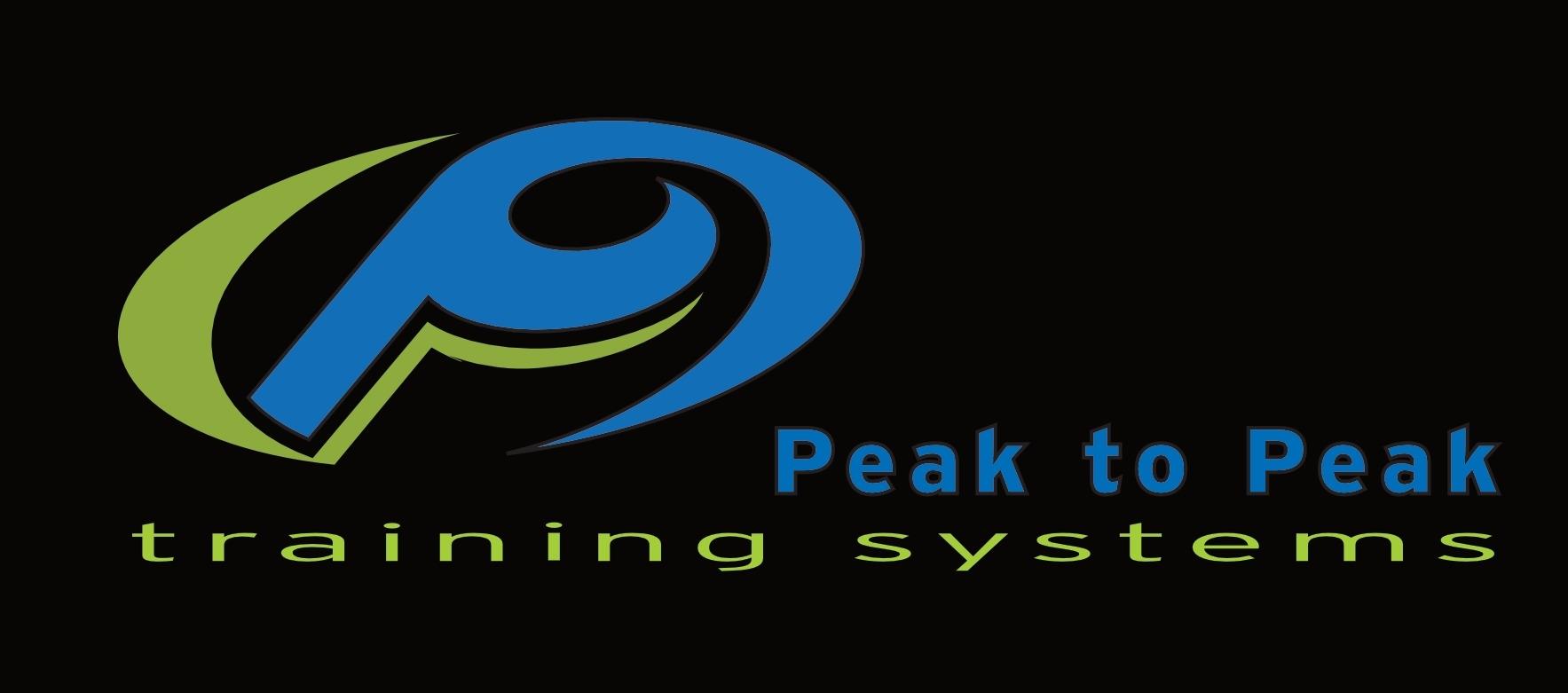Online Workout Classes Using Zwift
Peak to Peak Training Systems owned and managed an Compu-Trainer indoor studio for nearly a decade. It served cyclists of all abilities & disciplines looking to make efficient use of time in an already very busy life-schedule, often avoiding inclement weather or limited daylight conditions through the fall, winter and spring months. Those years of writing workout classes with a specific focus, putting them into a computer-controlled program and leading classes has led to a world of experience for online training sessions such as Zwift. Coach Jon has taken many of those workout files and adapted them to be used on the Zwift platform.
At this time, Zwift does not yet allow us to share P2P custom workouts through its standard game file system. In order to use P2P's custom workouts on Zwift, you have to be an online subscriber to BOTH Zwift and Training-Peaks with the two accounts must being linked. Once subscribed, the online class files will be shared through our workout calendar site to your Zwift Custom Workout Folder under the "TrainingPeaks Custom Workout" folder. You can choose to do this workout with the daily scheduled P2P Class, or, on your own at a time that may be more convenient for you using any course that Zwift provides.
The beautiful part is that any cycling athlete who has the proper equipment is capable of doing our online workouts and classes, regardless of their ability level. If you are interested in enrolling in our online class sessions, please use the following link to contact us. Once we are connected, we have the opportunity to answer your questions and get you started.
What equipment and memberships do I need in order to participate in Peak to Peak Training Systems Online Classes?
- Bicycle
- Smart Trainer (Compu-Trainer, Ant+ or Bluetooth enabled trainer or rollers)
- ANT+ or Bluetooth enabled heart rate monitor
- Internet access, PC or Mac, iPad, iPhone, Android tablet or phone
- Paid Training-Peaks platform membership
- Paid Zwift platform membership
- Paid Peak to Peak Training Systems month or multi-month training program
I Am Interested In Peak to Peak Training Systems Online Classes
How do you sign up for online workouts & classes?
After filling out the contact form linked from above, either Coach Jon or Anna-Lisa will reach out to answer further questions & ultimately get you enrolled in our online training program. You will have the option to choose from a single or multi-month program based on your needs. The online training program will require BOTH paid Training-Peaks and Zwift platform accounts. Many athletes already have paid memberships to these accounts and those that do, will receive a discount to their overall training program. However, if you don't already have paid memberships to one or both platforms, we can open them for you, help you set them up and walk you through the settings and links.
How does all this work?
After the platforms have been set up, your workouts will be delivered to the Training-Peaks workout schedule with the option to receive daily emails describing your workout. This platform is also a great way to record all your training and keep a live record of several data points (including but not limited to overall volume, intensity, caloric expenditure and intake, weight, equipment useage, fatigue, etc).
Each day's workout will also be delivered to your linked Zwift account where it can be found under "TrainingPeaks Custom Workouts". You can choose to do that daily workout during the scheduled P2P Zwift Group Ride, Meet-up session or on your own at any time on any courses Zwift has to offer. This offers you the flexibility to join a group online to do your workout or do your workout on your own at a time that is most convenient for you.
The smart trainer you are riding during the workouts will be controlled by Zwift making precise resistance changes based on your ability level, body mass and the parameters of the workout. All you have to do is be ready to ride and the trainer and Zwift will take care of the rest. At the end of your workout, Zwift will ask you if you want to save the workout and upload it back to Training-Peaks where we can review it together as your training progresses through your program.
If you should run into a road block, please contact us ASAP via our contact page or phone us a 303-913-3954.